Critical Apple OS Updates
Posted in Announcements News
Apple has just issued macOS and iOS updates – both are considered urgent updates that address a zero-day vulnerability that can allow an attacker to take over Apple devices like iPhones, iPads, Macs, and watches.
Beginning on July 27, 2021, UIS will be pushing the updates to all Georgetown-owned and Georgetown-managed computers affected by this vulnerability.
Note: This update may take 20+ minutes to completely install on your device.
What Do I Need to Do?
If you don’t receive an automatic update notification on your Apple computer, you need to update manually.
MacOS: System Preferences > Software Update. Install Update.
If you see “Your Mac is up to date,” then you’re not affected.
iPhone, iPad and Apple Watch users will need to manually update their devices:
iOS Devices: Settings > General > Software Update. Download and Install.
If you see “iOS is up to date,” then you’re not affected.
The list of impacted devices includes
Macs, iPhone 6s and later, iPad Pro (all models), iPad Air 2 and later, iPad 5th generation and later, iPad mini 4 and later, and iPod touch (7th generation), as well as other devices that can accept the iOS 14.7.1 or macOS 11.5.1 update.
More information is available at Apple’s official security page (new window).